
Produplicator 1 to 3 CD DVD Duplicator - ESDVDS24X03
This machine does not burn any copy protected DVDs or CDs
3 Years Labor & 1 Year Parts Warranty

- Standalone tower type duplicator, NO software or computer required
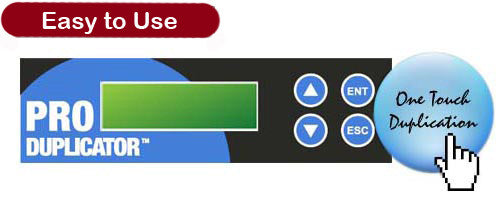
- User-friendly LCD display interface
- Automatic copy verify, compare, and prescan functions
- Automatic CD and DVD format detection
- Collect and edit track(s) from different discs to compile a mix CD
- Upgradeable firmware via upgrade CD for future drive technology and update

- Built for continuous burning, NO cool down time required.
- Burns multiple discs simultaneously at once.
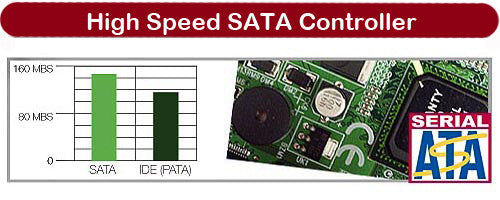
- Easily organized and help airflow inside the case.
- SATA uses lower power requirement compared to PATA.
- Faster transfer rate compared to IDE.

- High Performance Power Supply.
- Built to endure long-time operation.
Specification:
| Reader/Source | DVD-ROM |
| Writer Target | 24X SATA Drive |
| Interface | Serial ATA |
| Maximum Write Speed on Regular Disc | DVD±R: 24x DVD+RW: 8x DVD-RW: 6x DVD±R DL: 12x DVD-RAM: 12x CD-R: 48x CD-RW: 32x |
| Maximum Read Speed on Regular Disc | DVD±R: 16x DVD±RW: 13x DVD±R DL: 12x DVD-RAM: 12x CD-R/ROM: 48x CD-RW: 40x CD-DA: 40x |
| Media Supported | DVD-R (DL) DVD-RW (DL) DVD-RAM DVD +R (DL) DVD +RW CD-ROM CD-R and CD-RW with 80mm and 120mm diameter |
| Power | AC 110/230V (50/60 Hz) |
Our tower duplicators are complete, standalone systems; however, we are providing also an optional hardware component, the USB 2.0 external interface and SMART USB 2.0 external interface .
How does the USB 2.0 external interface work?
- The external interface communicates with the computer/laptop via USB cable. The USB cable is connected from the duplicator’s external interface to a USB port on your computer/laptop.
- Once connected by USB cable, one (1) of the optical CD/DVD burners installed on the duplicator becomes activated and recognized on your computer/laptop as an external CD/DVD burner. If your computer/laptop is lacking an optical CD/DVD burner drive, then this option will definitely provide one for you!
- With any disc burning software already installed on your computer/laptop, a master disc can then be created on the activated, external CD/DVD burner. Disc burning is made possible by the interaction from the duplicator’s USB 2.0 external interface to the computer/laptop.
- Once the master disc has been finalized and created, the user can insert that master disc into the source reader (ROM drive) of the duplicator and then begin an actual duplication session/cycle.
As long as there is a computer/laptop to hook up the duplicator to, this USB 2.0 external interface provides the user available convenience to create a master optical disc wherever the duplicator is located at.
How does the SMART USB 2.0 external interface work?
- The external interface communicates with the computer/laptop via USB cable. The USB cable is connected from the duplicator’s external interface to a USB port on your computer/laptop.
- Once connected by USB cable, the HDD pre-installed on the duplicator can then directly interact with the HDD inside your home PC computer/laptop. (Note: the duplicator MUST already have a built-in HDD.)
- The interaction between computer HDD and duplicator HDD allows the user to easily export and import disc image files without the need of a physical, hard copy disc. Information can be transferred seamlessly back and forth, vice-versa.
- Image names can now be edited on the computer rather than strictly on the duplicator. Also, the provided software allows the user to store more detailed information for each image with the additional fields provided.
As long as there is a computer/laptop to hook up the duplicator to, this SMART USB 2.0 external interface provides the user available convenience to load master files of their project disc into the duplicator hard drive first without needing to burn a physical, hard copy.
NOTE
** The SMART USB 2.0 option MUST BE purchased with a Hard Disk Drive option.
** The SMART USB 2.0 CANNOT be combined with the regular USB 2.0 option.
** The SMART USB 2.0 option is NOT available for 1 to 1 duplicator systems.
A built-in hard drive is an optional feature available for your stand-alone duplicator. This option is highly recommended for users who have many master discs they wish to burn and duplicate continuously time after time again.
The HDD option essentially provides storage space for CD, DVD, and other optical disc images. Before a duplication burn session/cycle, the disc information can be stored onto the HDD so that the original master disc will no longer be needed to perform duplication runs.
The hard drive, when equipped on your duplicator, will automatically partition itself into smaller parts/folders where each master disc loaded onto the HDD holds one (1) master source data partition.
The number of partitions depends on the size of the HDD.
The following main features are directly executed from the LCD controller panel of the duplicator
- Burning a selected partition
- Deleting a selected partition
- Choosing which partition to burn
-
Reformatting and erasing the entire hard drive with all its partitions
By duplicating from the hard drive rather than off-the-fly, duplication time decreases with more stability and security provided for your duplicator.
NOTE
** The hard drive option is NOT available for 1 to 1 duplicator systems.
A Smarter Duplicator That Does More!
The single slot flash memory upgrade to your duplicator will allow storing important data from memory cards or flash drives to write-able optical discs (CD, DVD). Additional standard features such as Multi-Session and Disc Spanning make data backup as convenient as possible, all within a single duplicator tower.
Features:
CD/DVD Copy to CD/DVD |
Duplicates Audio CD, Video CD, DVD, and virtually any data disc in a matter of minutes without a computer. |
 |
Backup multiple small capacity memory cards or USB drives into one CD or DVD. |
 |
Automatically distributes files to multiple target discs when copying a memory card with more data than one disc can hold. |
Specification:
| Operating Type | Stand-alone (No PC Required) |
| Display | Backlit LCD |
| Control Button | 4 Button Operation |
| Optical Disc Writing Method | DAO, TAO |
| Backup Method | Single Session/Multi-Session /Disc Spanning |
| Supported Media Formats | USB Drive: USB 1.1, USB 2.0, USB 3.0 SD Card: SD, SDHC, SDXC, SD Pro, Mini SD*, Mini SD Pro*, Micro SD*, WI-FI SD(*Adapter Required) CF Card: CF I, CFII, Micro Drive MS Slot: MS, MS-Duo, MS Pro, MS Pro Duo, MS MagicGate, MS Pro MagicGate, MS-Duo MagicGate, MS Pro Duo MagicGate Optical Disc: DVD-ROM, DVD-Video, DVD+R, DVD+RW, DVD-R, DVD-RW, Dual Layer DVD±R, CD-ROM, CD-I, Audio CD, Video CD, Bootable CD, Mixed-mode CD, Multi-session CD, CD-Plus, Business Card CD, 3" Mini CD- R, Standard CD-R/RW |
| Supported System | FAT16, FAT32, exFAT, NTFS, ext2, ext3, ext4, HFS, HFS+ |
| Maximum Optical Disc Writing Speed | 24X DVD±R, 8x Dual Layer DVD±R, 8x DVD+RW, 6x DVD-RW, 56x CD-R, 32x CD-RW |
| Supported Languages | English, Spanish, Japanese, Portuguese |
| Power Supply | 115V or 230V |
| Operating Temperature | 41°F ~ 104°F |
| Operating Humidity | 20% ~ 80% |
Compared to the single slot, the double slot upgrade provides even more useful features, such as:
* Copying data from a CD/DVD directly to a USB drive/flash media card
* Copying data from one USB drive/flash media card to another via the secondary USB drive/flash media card ports
* Adding new data on top of existing data in a target USB drive or flash media card, without having to erase the existing data beforehand.
Key Features:
USB to USB, SD, CF, Disc 
|
SD to SD, CF, USB, Disc 
|
 |
CF to, CF, SD, USB, Disc 
|
Disc to Disc, USB, SD, CF 
|
- Single flash memory to multiple flash memory: duplicate a master USB drive, SD card, CF card, or MS card onto available flash drive/card slots
- Flash memory to optical disc: duplicate your master flash memory USB drive or SD/CF/MS card onto a blank CD/DVD disc
- Optical disc to flash memory: copy your CD/DVD disc to either USB drive or SD/CF/MS card
- Optical disc to optical disc: copy your DVD/CD disc to the duplicator's available optical disc burner drives
- Multi-session technology: allows all the contents from multiple flash memory cards or drives (such as USB, CF, SD and MS) to be placed onto one DVD or CD disc, as long as total data size of multiple flash media can be accommodated onto that single DVD or CD disc
- Disc spanning: allows a larger flash memory media card or drive whose contents might exceed the capacity of a single DVD/CD disc to be copied onto several DVD/CD discs instead
- Data appending: copy onto flash memory media without erasing its existing data
- Interchangeable cost-effective design: separated bays for flash memory media slots provide easy repair and maintenance in the future
Specification:
| Operating Type | Stand-alone (No PC Required) |
| Display | Backlit LCD |
| Control Button | 4 Button Operation |
| Optical Disc Writing Method | DAO, TAO |
| Flash Copy Speed | Up to 33MB/sec |
| Backup Method | Single Session/Multi-Session /Disc Spanning |
| Supported Media Formats | USB Drive: USB 1.1, USB 2.0, USB 3.0 SD Card: SD, SDHC, SDXC, SD Pro, Mini SD*, Mini SD Pro*, Micro SD*, WI-FI SD(*Adapter Required) CF Card: CF I, CFII, Micro Drive MS Slot: MS, MS-Duo, MS Pro, MS Pro Duo, MS MagicGate, MS Pro MagicGate, MS-Duo MagicGate, MS Pro Duo MagicGate Optical Disc: DVD-ROM, DVD-Video, DVD+R, DVD+RW, DVD-R, DVD-RW, Dual Layer DVD±R, CD-ROM, CD-I, Audio CD, Video CD, Bootable CD, Mixed-mode CD, Multi-session CD, CD-Plus, Business Card CD, 3" Mini CD- R, Standard CD-R/RW |
| Supported System | FAT16, FAT32, exFAT, NTFS, ext2, ext3, ext4, HFS, HFS+ |
| Maximum Optical Disc Writing Speed | 24X DVD±R, 8x Dual Layer DVD±R, 8x DVD+RW, 6x DVD-RW, 56x CD-R, 32x CD-RW |
| Supported Languages | English, Spanish, Japanese, Portuguese |
| Power Supply | 115V or 230V |
| Operating Temperature | Working 32°F ~ 167°F Storage -4°F ~ 185°F |
| Operating Humidity | 20% ~ 80% |







